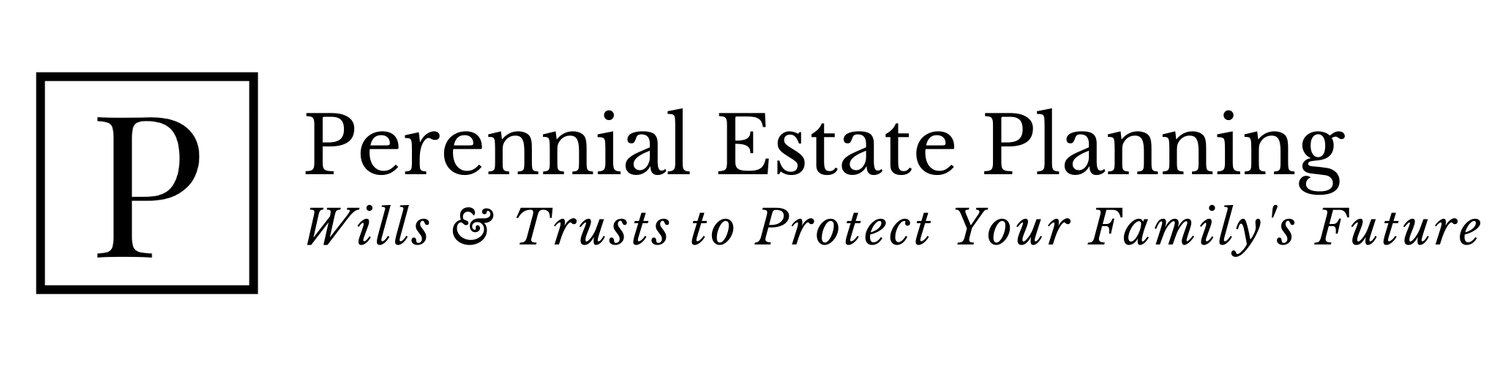Estate Planning for Social Media Accounts
Do you know what will happen to your Facebook, Instagram, YouTube, LinkedIn, and other online social media accounts if something happens to you? Who will have access to these accounts? And what should that person be able to do if/when they do get into your social media?
These are the questions that more and more people are asking as they spend an increasing amount of time on social media platforms. Whether you have uploaded thousands of memories to Facebook/Instagram or used cloud services like Apple, Google, or Amazon to backup your smartphone data - you need a plan in place to ensure the right people have access to these accounts without unnecessary delay.
There are generally three ways to go about this:
Legacy Contact. Create a legacy contact or person who is authorized to manage the account (generally available through the settings page on the applicable platform). While the terms and instructions may vary, services like Facebook allow you to designate a friend or family member who is then able to memorialize/terminate your account.
Proof of death. If the service doesn’t allow you to input a legacy contact or if you forget to create one, then the authorized person under your Will can provide proof of authorization and/or a death certificate in order to receive limited and temporary access to the account before it is permanently deleted.
Leave Login Access. Although the platforms may frown upon this approach, many clients have access keys or a list of logins printed and stored in a safe place in their home (sometimes in the same folder as their estate planning documents). The most important logins are generally the passcode to your smartphone and your primary email address. For most people, if you have access to those two things then you can recover or reset passwords for most other accounts. If you have a business, then you should also have the login for your business email which may be used as a recovery device for your business pages, website, and other business applications.
Want to learn more about each social media platform's policy? Here are a few links that can redirect you to make such changes to the applicable social media accounts:
Google inactive account manager (for YouTube and other Google services)
Have other estate planning questions? Give me a call at 781 202 6368 to schedule your free personal consultation.
Always happy to help!
Sincerely,
Joseph M. Lento, J.D.
Estate Planning Attorney
Perennial Estate Planning
Wills & Trusts to protect your family’s future and give you peace of mind.