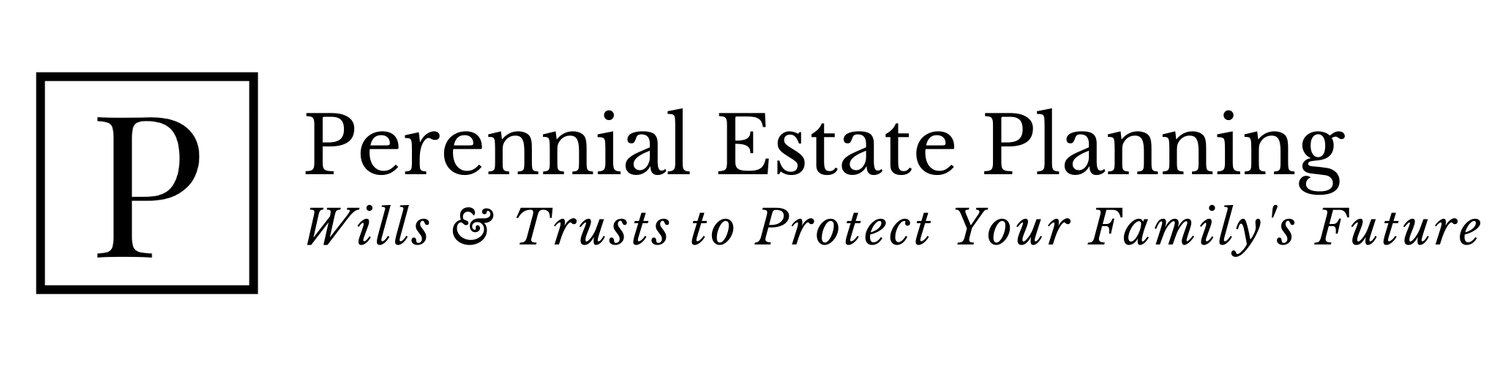How do my kids find my passwords if something happens to me?
If something happens to you, would one of your trusted family members (e.g., your spouse, parent, sibling, adult child) be able to access your important online accounts when it matters most?
In today’s digital world our lives are becoming increasingly virtual. We are constantly uploading personal data to Facebook, Instagram, TikTok, YouTube, Twitter, Amazon Photos, Google Drive, DropBox, Evernote, OneDrive, iCloud, and countless other online services. Collectively, online service providers are the gatekeepers of some of our most valuable information, memories, and financial data.
So the question is…
If something were to happen to you, how would your spouse or kids be able to find the right information at the right time? How do you allow trusted family members access to your online accounts only in the event of an emergency? And how do you do it in such a way, where you are not constantly worried that your trusted family member’s access does not create a vulnerability in protecting your online assets? In other words, if you do create a method of sharing your passwords with just one person - how do you do it in a way in which you don’t have to worry that your trusted person doesn’t accidentally compromise your logins?
There are two ways to do this:
Online password manager
Offline password manager
Let’s dive into each:
Online password manager. The dominant player in this space is lastpass so I am going to use this service provider’s features as the general framework for how this approach would work.
You create an online account
You choose which version of the program you want
Free version with multi-factor authentication
Premium version with security dashboard, dark web monitoring, emergency access, advanced multi factor options, etc.
You enter your information and assign who and how a trusted family member can view such data
The pros of this approach is the convenience. With a combination of multi factor authentication and the security dashboard/monitoring features, you have peace of mind in knowing who has access (if needed) and when/if they ever login (or attempt to login).
The con is that the data is online - so if you do not trust the service provider absolutely (or even if you do, but are still skeptical whether they are invincible to a cyber attack), then this isn’t going to work for you.
Offline password protector. I’ve seen this done two different ways, both involve some variation.
Encrypted flash drive - you save all your data in a word file or spreadsheet with a built-in password on a flash drive (the flash drive could also be password protected if you wish). You then place the flash drive in a secure location (home safe, security deposit box, in the drywall, etc.) - then you tell your trusted person how to find the flash drive and how to access it (the password/combination).
The most common problem with the encrypted flash drive approach is if the trusted person loses or forgets the password or how to access the flash drive. Then there’s the question of the file becoming corrupted or non workable for any reason. I am not an expert on this so maybe there are workarounds (and perhaps some technology professionals are shaking their heads at me right now), but I’ve had situations where I’ve saved a file and went to access it years later and it wouldn’t load for whatever reason. It’s very rare and super unlikely - but I don’t think a corrupted flash drive or broken saved file is impossible. However, if you are checking/updating/testing the flash drive once a year, then there may be some peace of mind in knowing it works as intended and is reliable for the long term.
2. Pen and paper - yes, it’s old fashioned, but unlike the flash drive option, it’s really hard to screw up. As long as you have legible handwriting (or you could print it from a device that doesn’t have online access and without saving the file prior to printing), then this approach is the closest you’ll get to knowing that your collective list of logins is out of reach from digital world infiltrators.
Of course the downside to this approach is that there is no encryption of the paper itself, but if you are putting it in a secure safe then that combination would have the same effect.
In summary, there is no perfect way to store and transfer your digital logins/usernames/passwords, but the above options are best practices that you can adapt to meet your preferences.
Want to set up your own estate plan? Give me a call at 781 202 6368, email jlento@perennialtrust.com, or click here to schedule your free personal consultation.
I’m always happy to help,
Joseph M. Lento, J.D.
Your Local Estate Planning Attorney
www.PerennialEstatePlanning.com
477 Main Street
Stoneham, MA 02180